Depending on which plans you purchased at GPLDAY, the way to download GPL items (themes and/or plugins) is also a bit different.
Follow these easy steps to download WordPress plugins and themes from GPLDAY.
LIFETIME ACCESS PLAN
This plan allows you to have access to individual items. The access is lifetime with no time bound. The access is, however, granted to items you purchased.
How to download?
Step 1. Go to My Account and log in if you haven’t done it yet.
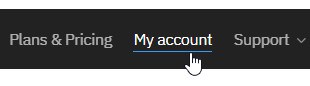
Step 2. Go to Downloads section.
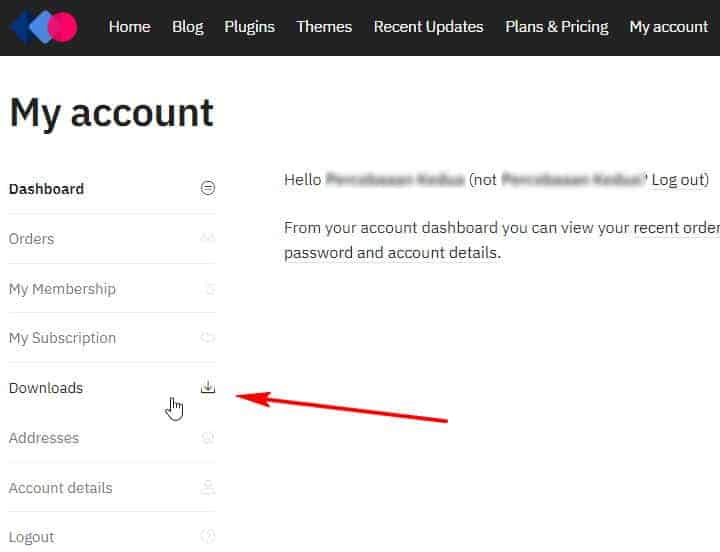
Step 3. All items you have purchased its access will be listed there. Click Download ZIP button.
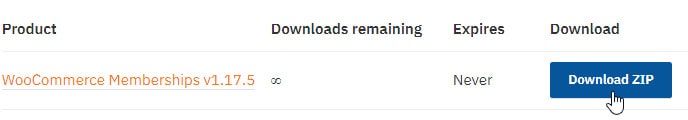
The ZIP file will be downloaded to your computer.
ALL ACCESS PLAN
This plan allows you to have access to all items listed on GPLDAY website. The access is not lifetime but is bound to your membership period. For instance, 1-day access, 1 month, or 1 year.
How to download?
Step 1. Go to My Account and log in if you haven’t done it yet.
Step 2. Find any plugins or themes you wish to download. You click the Plugins or Themes menu at the top.
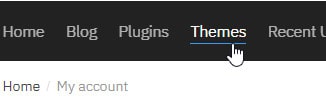
Or simply use the search form and enter the plugin/theme name:
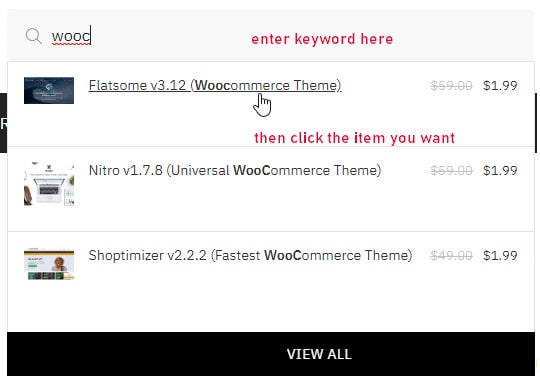
Step 3. Now simply click the Download ZIP button displayed on the product page.

Conclusion
Users of Lifetime Access Plan can download GPL items from the Download section in the My Account page.
Members of All Access Plan can download GPL items directly from the product pages. The Add to Cart button is replaced with Download ZIP button if you logged in as a member.





Thanks for sharing!